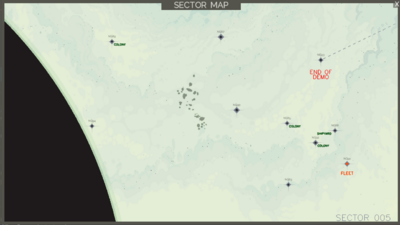Sector Map: Difference between revisions
Jump to navigation
Jump to search
m (teeny tiny link format changes) |
(Update file names) |
||
| (4 intermediate revisions by 3 users not shown) | |||
| Line 1: | Line 1: | ||
The '''Sector Map''' is the view mode | [[File:SectorMapExample.png|400px|thumb|right|alt=The sector map as seen in the game.|The sector map as seen in the game.]] | ||
The '''Sector Map''' is the view mode that shows the [[Void]] and the various [[Star System|star systems]] within a [[sector]]. The location of your [[fleet]] is marked by a flashing red diamond on the interior of the planetary system marker. Over time, the [[Void]] will grow on the map and begin to swallow up star systems, making them unavailable to the player. Players cannot visit systems that the void will swallow before they exit hyperspace. | |||
Planetary systems within a sector are labeled with available services and points of interest, such as: | |||
* "[[Shipyard]]" for construction | |||
* "[[Colony]]" for trading | |||
* [[Contract]] points of interest, marked with the title of the mission and a pulsing red diamond surrounding the planetary system marker | |||
* "[[Derelict Ship|Derelict]]" for derelict ships that can be looted | |||
* "To Next Sector" for the last system in a sector, allowing the fleet to move on to the next sector. | |||
[[Category:The Last Starship]] | |||
The | |||
Latest revision as of 10:06, 23 June 2023
The Sector Map is the view mode that shows the Void and the various star systems within a sector. The location of your fleet is marked by a flashing red diamond on the interior of the planetary system marker. Over time, the Void will grow on the map and begin to swallow up star systems, making them unavailable to the player. Players cannot visit systems that the void will swallow before they exit hyperspace.
Planetary systems within a sector are labeled with available services and points of interest, such as:
- "Shipyard" for construction
- "Colony" for trading
- Contract points of interest, marked with the title of the mission and a pulsing red diamond surrounding the planetary system marker
- "Derelict" for derelict ships that can be looted
- "To Next Sector" for the last system in a sector, allowing the fleet to move on to the next sector.